You are leaving our Website
Using an external Link:
You are now leaving our website. The following page is operated by a third party. We accept no responsibility for the content, data protection, or security of the linked page..
URL:
MS111: PowerShell for Administrators
Training: Microsoft™ - Programming Languages - Linux/Unix
IT administrators without scripting experience receive a hands-on introduction to PowerShell as Microsoft™’s cross-platform framework for automation, configuration, and system management. The course covers basic techniques and handling of scripts. Participants formulate their own tasks and work on them independently.
Start: 2026-02-09 | 10:00 am
End: 2026-02-13 | 01:30 pm
Location: Nürnberg
Price: 2.590,00 € plus VAT.
Start: 2026-06-08 | 10:00 am
End: 2026-06-12 | 01:30 pm
Location: Nürnberg
Price: 2.590,00 € plus VAT.
Agenda:
- Introduction to PowerShell
- Goals of PowerShell developers
- Availability, prerequisites, versions
- First steps with PowerShell
- Introduction for efficient work
- The structure of PowerShell commands
- PowerShell help
- PowerShell shortcuts
- Cmdlet basics
- PowerShell Jobs
- PowerShell version differences
- PowerShell Core
- Providers and the pipeline
- .NET Framework - .NET Core - PowerShell foundation
- Classes, methods, attributes
- Working with WMI classes and COM objects
- PowerShell and the registry
- Structures in PowerShell scripts
- Variables and operators: basics
- If, If-Else and If-Elseif-Else loops
- For loops
- Working with ForEach
- While, Do-While and Do-Until loops
- Where-Object
- Switch loops in PowerShell
- Functions in PowerShell
- Basics, structure of a function
- Parameters, arguments, switches
- Functions in the pipeline
- Error handling in PowerShell
- Error handling: basics
- Using set-PSDebug
- Using Try/Catch/Finally
- PowerShell and XML
- Reading XML files and reading data
- Writing XML data
- XML cmdlets
- Windows PowerShell in practical use for:
- Active Directory
- Microsoft™ Exchange
- Microsoft™ SQL Server
- Windows Server
- others as required (NetApp™, VMware™, clouds etc.)
Objectives:
In the training MS111 PowerShell for Administrators the following topics are covered:
- Introduction to PowerShell
- How to create an environment in which PowerShell can be used effectively?
- Using PowerShell for administration and monitoring for (Windows) operating systems, Microsoft™ Exchange, MSSQL, VMware™, NetApp™, and other areas of application
Target audience:
The workshop MS111 PowerShell for Administrators is ideal for:
- Administrators with and without programming knowledge
For participants without programming knowledge we recommend attending the course in-person at our training center in Nuremberg.
Prerequisites:
You know the tasks in your work environment and would like to complete them more reliably using PowerShell, as PowerShell is able to replace GUI-based tools for administration.Description:
PowerShell – available as Windows PowerShell and as PowerShell Core - is a cross-platform framework from Microsoft™ for automation, configuration and system management that includes a command line interpreter including scripting language.The basic course MS111 PowerShell for Administrators provides IT administrators without scripting background with basic insights into PowerShell as a tool and its techniques.
The tasks for this are formulated and processed by each participant themselves.
Guaranteed implementation:
from 2 Attendees
Booking information:
Duration:
5 Days
Price:
2.590,00 € plus VAT.
(including lunch & drinks for in-person participation on-site)
Appointment selection:
Testimonials:
Authorized training partner
Authorized training partner



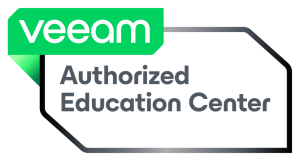






Memberships
Memberships




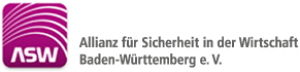




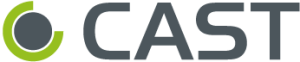



Shopping cart
MS111: PowerShell for Administrators
was added to the shopping cart.


