You are leaving our Website
Using an external Link:
You are now leaving our website. The following page is operated by a third party. We accept no responsibility for the content, data protection, or security of the linked page..
URL:
MS152: Ansible for Windows Administrators
Training: Microsoft™
Windows administrators learn the fundamentals and advanced techniques for automating and managing Windows systems with Ansible. The course covers installation, configuration, and use in Windows environments. Through practical exercises, participants learn to automate recurring tasks and efficiently optimize IT processes.
Unfortunately there are currently no available appointments.
Would you like to request an appointment? Then click on 'No matching appointment?'
Agenda:
- Module 1
- Training structure, learning objectives and practical instructions
- Introduction and overview of Ansible
- What is configuration management?
- Overview of the most important tools
- Benefits of Ansible for configuration management
- How much Linux know-how is required for Ansible?
- Overview of the command line with Bash and PowerShell
- Use cases for Ansible
- Overview of the Ansible architecture
- The role of nodes
- The role of modules, tasks and playbooks
- Installing Ansible under WSL
- Getting started with Ansible
- SSH configuration
- Configuration tests
- Elementary commands
- Setting up an inventory
- Working in the Ansible console with ad-hoc commands
- Hands-on: Setting up an inventory and executing commands
- Module 2
- Working with playbooks
- Overview of YAML syntax
- Variables for more flexibility
- Tasks of a playbook
- Executing playbooks
- Playbooks with multiple tasks
- Collecting configuration data
- Hands-on: Creating a playbook for web server installation
- Module 3
- Roles, conditionals and loops
- Roles and project structure
- RRoles and when to use them
- Structuring projects with roles
- Creating roles
- Using conditionals in tasks
- Using loops
- Hands-on: Roles and loops
- Setting up a role for general tasks, e.g. software installation, and using loops and conditionals
- Additional topics (optional):
- Using templates
- Handlers
- Managing secrets and other sensitive data
- Error handling
- Debugging a playbook
Objectives:
After completing the training MS152 Ansible for Windows Administrators participants will be able to efficiently manage and automate their Windows infrastructure with Ansible. They will be able to write their own playbooks, automate typical administration tasks, and apply best practices for productive use in companies.The following topics are covered, among others:
- What is Ansible? – Fundamentals of automation
- Ansible architecture: Control computers, playbooks, modules
- Comparison: Ansible vs. PowerShell DSC vs. SCCM
- Windows administration and configuration management with Ansible
- Using roles and playbook reusability
- Developing and testing your own playbooks for Windows
- Automation of typical admin tasks
Target audience:
The course MS152 Ansible for Windows Administrators is targeted at Windows Administrators who have little or no experience with Ansible. Prior knowledge of configuration management is advantageous but not required.Prerequisites:
o be able to follow the course content and learning pace of the workshop MS152 Ansible for Windows Administrators effectively, the following prerequisites are required:- Basic knowledge in Windows administration:
- Experience in handling Windows servers (e.g. user management, services, group policies)
- Understanding of basic Windows network functions (e.g. firewalls, ports, remote access)
- General IT knowledge:
- Basic understanding of networks and client-server architectures
- Basic knowledge of authentication and permissions in Windows environments
- Basic knowledge of PowerShell (recommended, but not required)
- Familiarity with PowerShell commands facilitates the understanding of automation processes
- Basic knowledge in scripting is advantageous
Description:
The training MS152 Ansible for Windows Administrators teaches Windows administrators the basics and advanced techniques for automating and managing Windows systems with Ansible. Ansible enables agentless, efficient management of Windows servers and clients, automating repetitive tasks and optimizing IT processes. Participants learn how to install, configure, and use Ansible in a Windows environment. Practical exercises ensure that the content can be applied directly in their own IT infrastructure.Guaranteed implementation:
from 2 Attendees
Booking information:
Duration:
3 Days
Price:
1.890,00 € plus VAT.
(including lunch & drinks for in-person participation on-site)
Appointment selection:
No appointment available
Authorized training partner
Authorized training partner



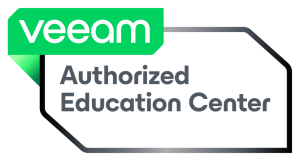






Memberships
Memberships




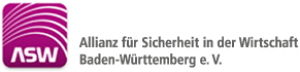




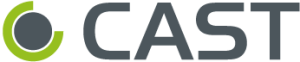



Shopping cart
MS152: Ansible for Windows Administrators
was added to the shopping cart.

