You are leaving our Website
Using an external Link:
You are now leaving our website. The following page is operated by a third party. We accept no responsibility for the content, data protection, or security of the linked page..
URL:
VI220: Proxmox™ VE 9 - Migration including storage & backup
Training: Virtualization
Participants learn installation, updating, and operation of Proxmox™ VE 9 in high-availability clusters. The course covers migrations from VMware™, Hyper-V, and physical systems, storage options such as CEPH, NFS, and ZFS, as well as backup/restore, firewall, monitoring, and SSL certificates. Practical exercises ensure learning success.
Start: 2026-02-23 | 10:00 am
End: 2026-02-27 | 01:30 pm
Location: Online
Price: 3.590,00 € plus VAT.
Start: 2026-03-09 | 10:00 am
End: 2026-03-13 | 01:30 pm
Location: Nürnberg
Price: 3.590,00 € plus VAT.
Start: 2026-04-20 | 10:00 am
End: 2026-04-24 | 01:30 pm
Location: Nürnberg
Price: 3.590,00 € plus VAT.
Start: 2026-05-04 | 10:00 am
End: 2026-05-08 | 01:30 pm
Location: Nürnberg
Price: 3.590,00 € plus VAT.
Start: 2026-06-15 | 10:00 am
End: 2026-06-19 | 01:30 pm
Location: Nürnberg
Price: 3.590,00 € plus VAT.
Agenda:
- Installation, upgrade
- Storage (local, CEPH, LVM, NFS, ZFS, ocfs2, iSCSI, NVMe/TCP, FC, S3, Snapmirror Active Sync, Metrocluster IP, storage snapshot recovery)
- Application-consistent snapshots
- LXC container / KVM VMs: Linux, Windows, Guest Agent
- Windows / Linux migration from VMware™, Hyper-V and physical to Proxmox™
- Ransomware-secure backup/restore and replication with Proxmox™ Backup Server<
- CLI, monitoring, SSL certificates, firewalling, SDN, VLAN, VXLAN, microsegmentation, bonding
- Set up a highly available NFS storage with DRBD
- HA cluster (2-node and more)
- Physical lab environment consisting of 12 hosts with:
- 16 cores
- 128 GB RAM
- 2x 2 TB Kingston NVMes
- 2x 10 Gbit/s network
- 2x NetApp™ AFF A150 (Snapmirror Active Sync & Metrocluster IP)
- Ransomware-proof ZFS replication
- Replacement of mirrored boot media
- Veeam™ integration
- Active Directory connection
- Performance monitoring with Influxdb and Grafana
- Conversion from vmdk to qcow2, including deduplication in seconds, using ONTAP Shift on NetApp™ AFF NFSn
- Hands-on exercises on all topics
Objectives:
After attending the course VI220 Proxmox™ VE 9 - Migration incl. Storage & Backup you will be able to set up and operate a Proxmox™ environment, migrate and manage VMs on it and backup and restore them.Target audience:
The training VI220 Proxmox™ VE 9 - Migration incl. Storage & Backup is targeted at:
- System Administrators
- System Technicians
Prerequisites:
To be able to follow the course content and learning pace of the workshop VI220 Proxmox™ VE 9 - Migration incl. Storage & Backup effectively, you should have prior knowledge in the following areas:
- Linux
- Virtualization
- Storage
- Network
Description:
The open source virtualization software Proxmox™ VE 9 is one of the most widely used virtualization solutions in the Linux environment. The advantage of this virtualization platform is that Proxmox™ VE provides the option to operate the two different virtualization solutions LXC (virtual Linux containers) and KVM (kernel-based virtual machine) simultaneously.In the hands-on training VI220 Proxmox™ VE 9 - Migration incl. Storage & Backup you will learn how to install, update and operate Proxmox™ VE in a high-availability cluster. Our expert will show you how to install VMs and migrate them from VMware™, Hyper-V and physical systems. Various storage options will be presented: Local, CEPH, NFS, ZFS, cluster file systems with shared block storage. Additionally, firewall, command line, monitoring, ransomware secure backup/restore and Let's Encrypt SSL certificates will be covered. Practical exercises are provided for all topics.
Guaranteed implementation:
from 2 Attendees
Booking information:
Duration:
5 Days
Price:
3.590,00 € plus VAT.
(including lunch & drinks for in-person participation on-site)
Appointment selection:
Testimonials:
Authorized training partner



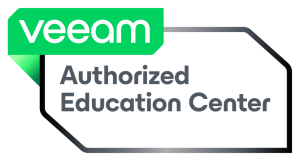






Memberships




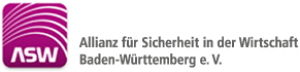




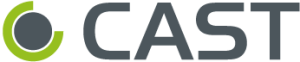



Shopping cart
VI220: Proxmox™ VE 9 - Migration including storage & backup
was added to the shopping cart.


