You are leaving our Website
Using an external Link:
You are now leaving our website. The following page is operated by a third party. We accept no responsibility for the content, data protection, or security of the linked page..
URL:
MS121: Windows Server 2022 – Introduction and Administration
Training: Microsoft™
The workshop MS121 Windows Server 2022 – Introduction and Administration provides a comprehensive overview of current system features and infrastructure dependencies. You will receive extensive information on the correct and up-to-date implementation of the vNext system platform. In addition, you will learn about new management mechanisms that enable hybrid management in on-premises and cloud environments.
Unfortunately there are currently no available appointments.
Would you like to request an appointment? Then click on 'No matching appointment?'
Agenda:
- Introduction to the system platform / infrastructures and management
- Overview of current Windows Client and server platform
- Overview of current configuration management
- Overview of hybrid management tools
- Overview of Microsoft™ Copilot & AI in enterprise deployment
- Overview of modular and hybrid system architecture
- Important information on compatibility and dependencies
- Licenses and support cycles
- Installation and deployment
- Overview of roles and features
- System requirements (physical / virtual)
- Infrastructure requirements (on-Premise / cloud)
- Hardware- and virtualization-based security features
- Enterprise deployment mechanisms and tools
- Server Core installation (without GUI) as an optimized basis
- Full server installation (with GUI) with legacy orientation
- Admin host installation for hybrid management
- Optimizing systems (best practices)
- Optimizing system settings
- Overview of relevance and necessity
- Control and monitoring options
- Prioritizing system orientation (legacy / vNext / hybrid)
- Optimizing role and security functions
- Command-line tools and scripts
- Network configuration
- Network components and name resolution methods
- Current network and security design
- IPv4 and IPv6 implementation in hybrid infrastructures
- Configuring network settings (local/central)
- Domain provisioning and cloud integration
- Overview of Active Directory and Entra ID (AAD)
- The significance of modern and hybrid Active Directory
- Local domain infrastructure deployment
- Managing Active Directory in modern hybrid management
- Using centralized user and computer management tools
- Customizing / optimizing management environments
- Overview of central specifications and settings (on-premises/cloud)
- Overview of configuration management
- Hybrid policy management instrumentation
- Central Store and ADMx templates
- Practical configuration examples
- File and storage services deployment
- Overview of roles and functions
- Storage devices / volumes / file systems
- Optimal methods and compatibility
- Network access to file resources
- Overview of on-premises and cloud storage
- Using Resource Manager for file services
- Security strategies for file and network resources
- Configuring and executing a role-specific backup
- Using permission types and principals
- Backup and recovery
- Current backup and recovery mechanisms
- Local, centralized, cloud-based backup/recovery
- Role-specific backup configuration and execution
- Performing recovery
- Monitoring and maintenance
- Overview of tools and instrumentation
- Importance and use of modern monitoring
- AI-based monitoring & system insights
- Centralized patch management & Windows Autopatch
Objectives:
In our workshop MS121 Windows Server 2022 – Introduction and Administration you will learn the fundamental components for setting up a Windows Server environment and for implementing the "vNext system platform".Target audience:
The course MS121 Windows Server 2022 – Introduction and Administration is targeted at:
- Technicians
- Support staff
- Administrators
Prerequisites:
To be able to follow the learning pace and content of the training MS121 Windows Server 2022 – Introduction and Administration, the following prerequisites are helpful:
- Windows 1st/2nd Level Know-How
- Basic knowledge of computer hardware and software
- Knowledge of client and server operating systems
- Knowledge of cloud infrastructures
Guaranteed implementation:
from 2 Attendees
Booking information:
Duration:
4 Days
Price:
2.200,00 € plus VAT.
(including lunch & drinks for in-person participation on-site)
Appointment selection:
No appointment available
Authorized training partner
Authorized training partner



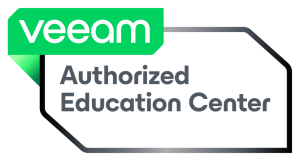






Memberships
Memberships




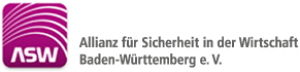




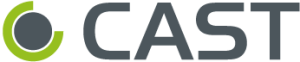



Shopping cart
MS121: Windows Server 2022 – Introduction and Administration
was added to the shopping cart.

