You are leaving our Website
Using an external Link:
You are now leaving our website. The following page is operated by a third party. We accept no responsibility for the content, data protection, or security of the linked page..
URL:
OD100: openDesk™ Fundamentals NEW
Training: Data Sovereignty
The one-day online training course OD100 openDesk™ Fundamentals provides users with a compact introduction to the digital workplace openDesk™. Participants get to know the user interface and available apps in the browser, perform their personal basic configuration and use guided tours for the most important functions. Using typical workflows, they work with files, Open-Xchange modules, projects, wiki, chat, notes and video conferences and strengthen their collaborative work within the team.
Start: 2026-05-05 | 09:00 am
End: 2026-05-05 | 05:00 pm
Location: Online
Price: 690,00 € plus VAT.
Start: 2026-07-07 | 09:00 am
End: 2026-07-07 | 05:00 pm
Location: Online
Price: 690,00 € plus VAT.
Start: 2026-09-15 | 09:00 am
End: 2026-09-15 | 05:00 pm
Location: Online
Price: 690,00 € plus VAT.
Agenda:
- Introduction - the idea & philosophy behind openDesk™
- Short excursus: the three user types in openDesk™: user, application admin, super admin
- The user interface
- Use in the browser
- What is available? (apps/tiles)
- What needs to be considered during the first login?
- Basic configuration
- User settings
- Profile data, profile picture
- Dark mode, colors
- First steps in the apps - guided tours
- Basic functions
- Documentation/help
- Files
- The openDesk™ workflow
- The Open-Xchange modules
- Calendar
- Contacts
- Tasks
- Projects
- Knowledge – working with the wiki
- Video conferences
- Chat
- Notes
- Collaborative work with openDesk™
Objectives:
The course OD100 openDesk™ Fundamentals provides a practical introduction to the collaboration and office suite openDesk™. Participants receive a structured overview of the key components of openDesk™, their basic functions and the underlying workflow. The basic configuration of openDesk™ is also presented. Finally, participants learn how they can use the available documentation and additional support resources to independently obtain assistance and more in-depth information.Target audience:
The course OD100 openDesk™ Fundamentals is aimed at:- Employees in specialist departments who work with openDesk™
- Administrative staff, team and project members in public administration and enterprises
- Key users and multipliers in the context of openDesk™ introductions
- Project participants in openDesk™ migration or rollout projects
- Application admins who want to better understand the user perspective
- Interested users who are looking for a compact, structured online introduction to openDesk™ fundamentals
Prerequisites:
To attend the course OD100 openDesk™ Fundamentals at qSkills™, you should meet the following prerequisite:- Basic knowledge of office applications.
Description:
openDesk™ bundles email, calendar, files, projects, wiki, chat, video conferences and notes into an integrated digital workplace. This one-day online training course OD100 openDesk™ Fundamentals teaches the fundamentals from the users’ perspective and, at the beginning, briefly outlines the three user types in openDesk™ – user, application admin and super admin – with a focus on the user role.Participants get to know the user interface in the browser, see which apps/tiles are available and what needs to be considered during the first login. They then perform the basic configuration: user settings, profile data, profile picture, dark mode and color scheme. Guided “Guided Tours” make it easier to take the first steps in the most important apps and demonstrate key basic functions as well as the available documentation and support resources.
As the course progresses, participants work with files and get to know the typical openDesk™ workflow. They use the Open-Xchange modules for email, calendar, contacts and tasks and integrate projects, the knowledge wiki, video conferences, chat and notes into their daily work. The focus is on collaborative work with openDesk™ and on how information, communication and tasks can be brought together in a clear and traceable way in a digital workplace.
Guaranteed implementation:
from 2 Attendees
Booking information:
Duration:
1 Day
Price:
690,00 € plus VAT.
(including lunch & drinks for in-person participation on-site)
Appointment selection:
Authorized training partner



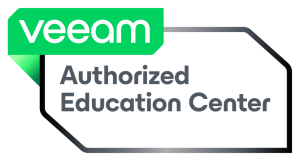






Memberships




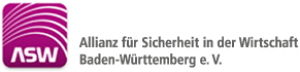




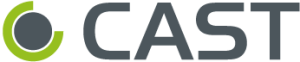



Shopping cart
OD100: openDesk™ Fundamentals
was added to the shopping cart.

